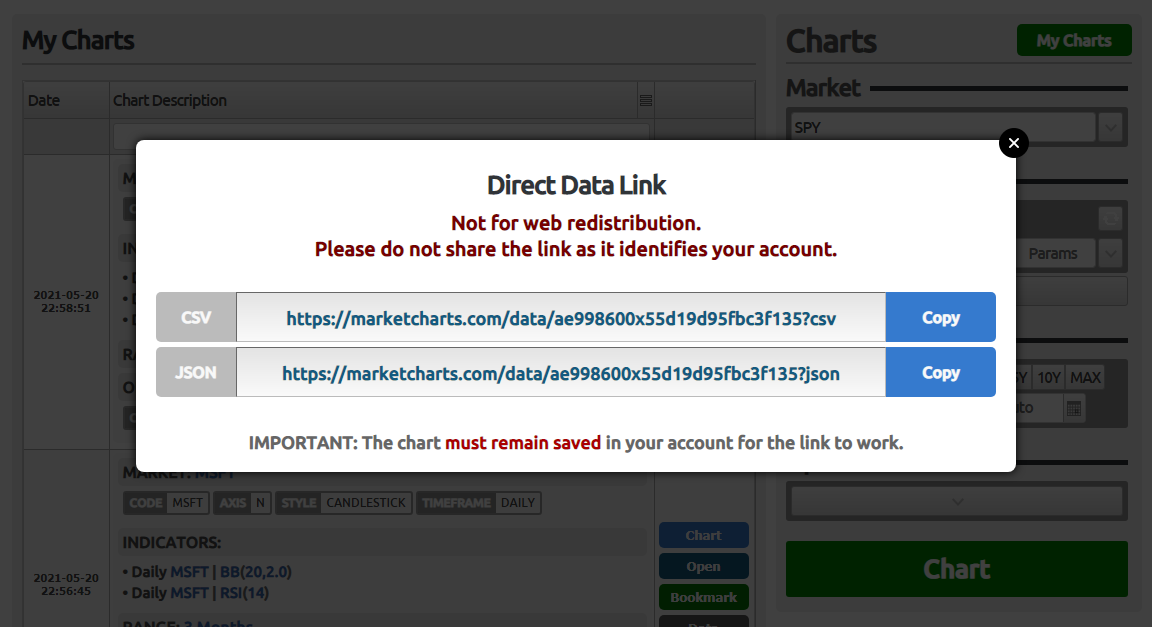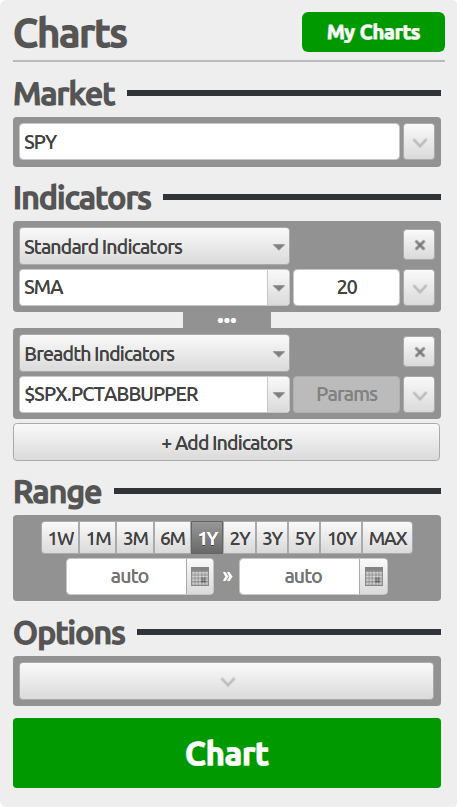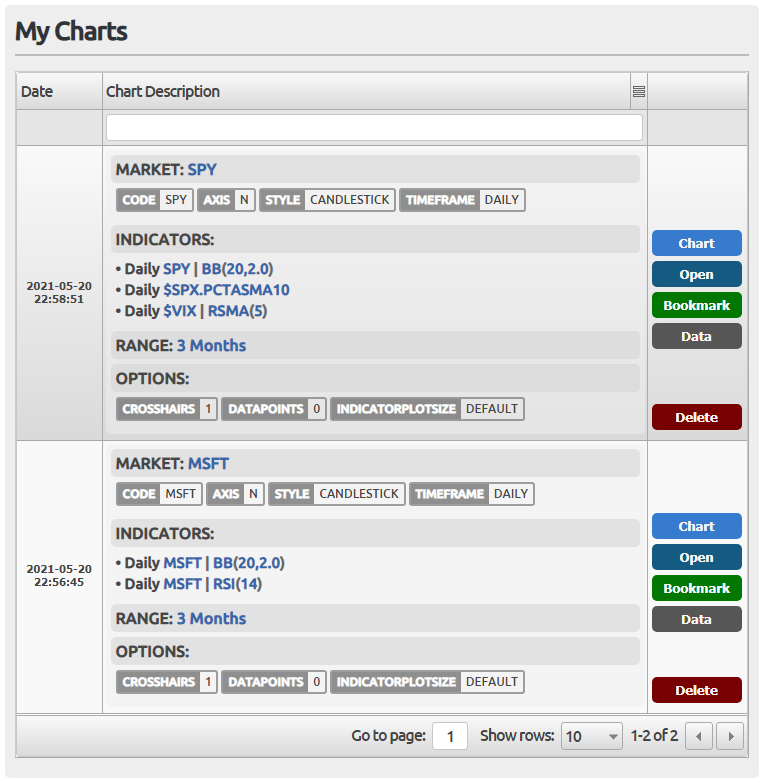Data Downloads
If your plan includes data downloads, you can download all visible chart data for use in your own software applications. There are two methods for downloading data; while viewing a chart or from your list of saved charts.
Explore & Download Data
Method 1: While Viewing a Chart (CSV Format Only)
In the example below, we are downloading data for the SPY and a mix of indicators (standard and breadth).
STEP 2: Click the download button displayed above the created chart.

STEP 3: The data can now be downloaded via the large button shown below the preview. The data file contains comma-separated values (CSV), which can be opened in applications such as MS Excel.
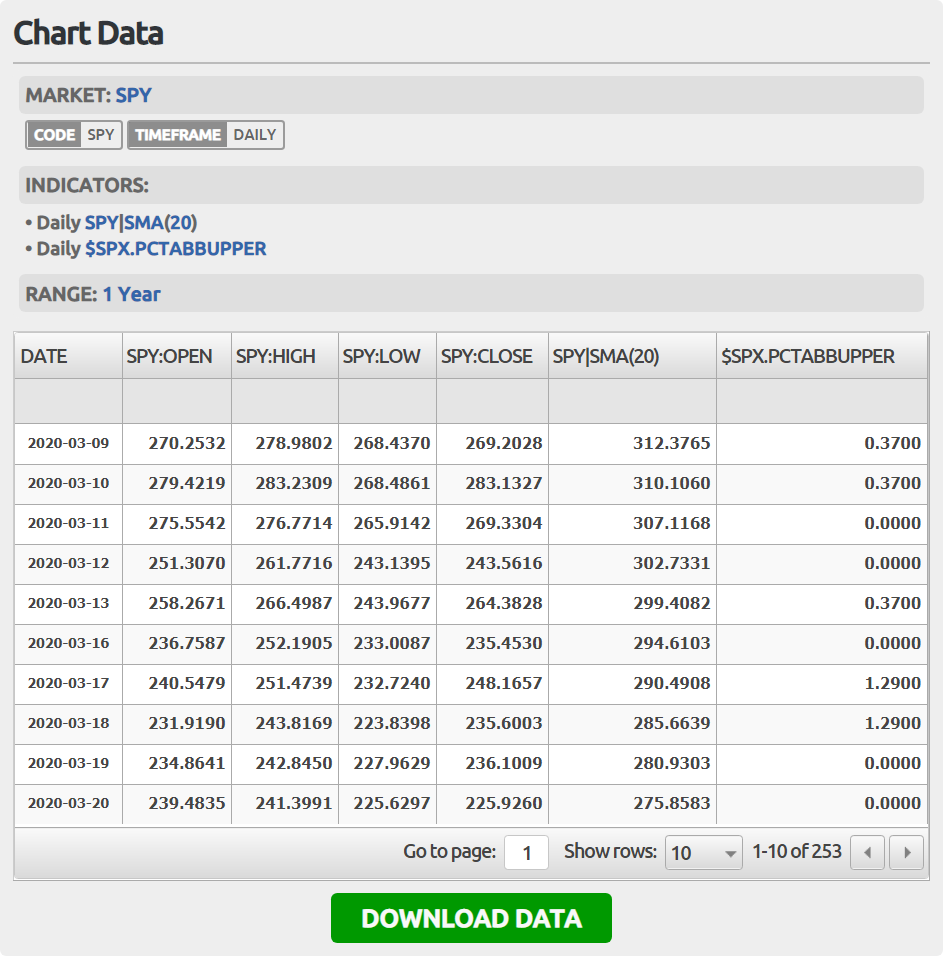
Method 2: From Saved Charts (CSV or JSON Format)
In the example below, we are obtaining a link to download the data directly from previously saved charts. To remain functional, these links require the corresponding chart to remain saved.
STEP 2: The popup displays 3 links that can be used to download the data directly in CSV or JSON format. Please note that the chart must remain saved for the download link to continue to work.