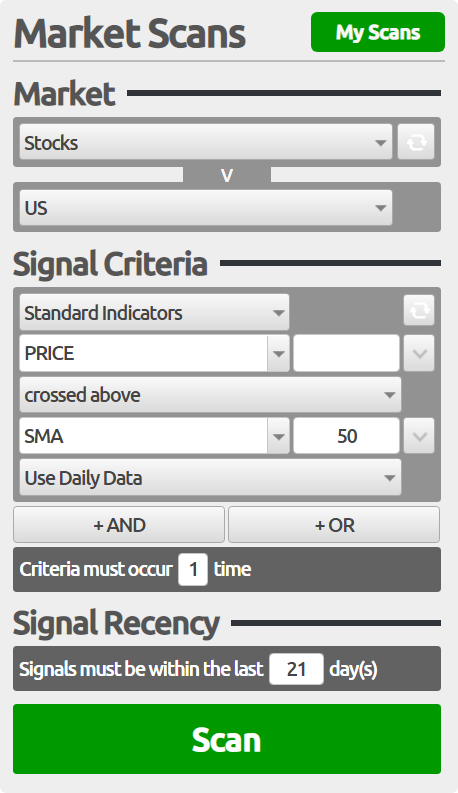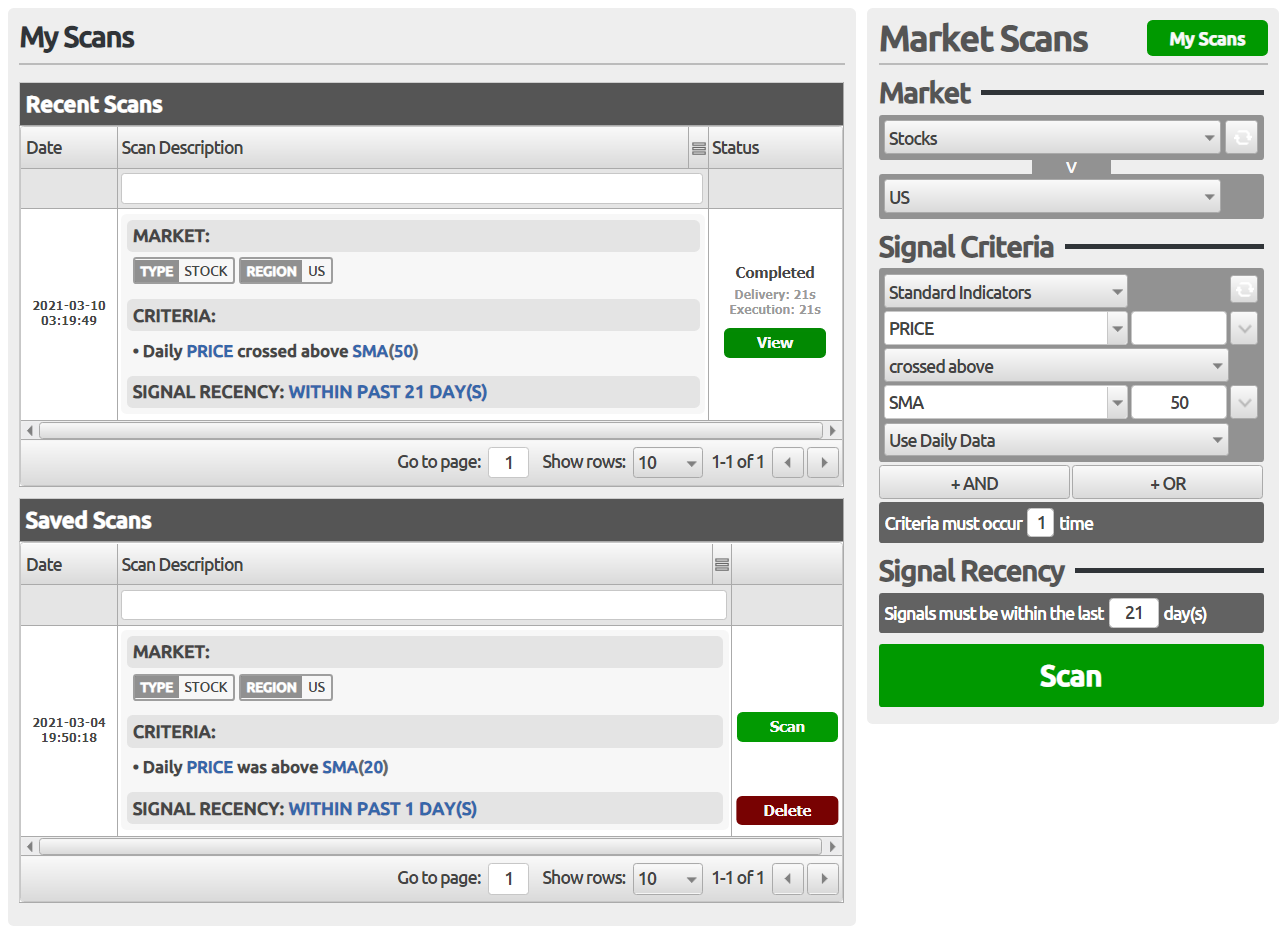Scan On-Demand
Scan our database for assets matching your own custom criteria, using single or multi-indicator conditions and get the results often within seconds. An email is also sent when the scan is complete.
Scanning
How Scanning Works
In the example below, we are scanning for US stocks that have crossed above their 50-day moving average during the past month (21 trading days).
STEP 2: On the next page, the description of the scan and status or the estimated waiting time, are displayed.
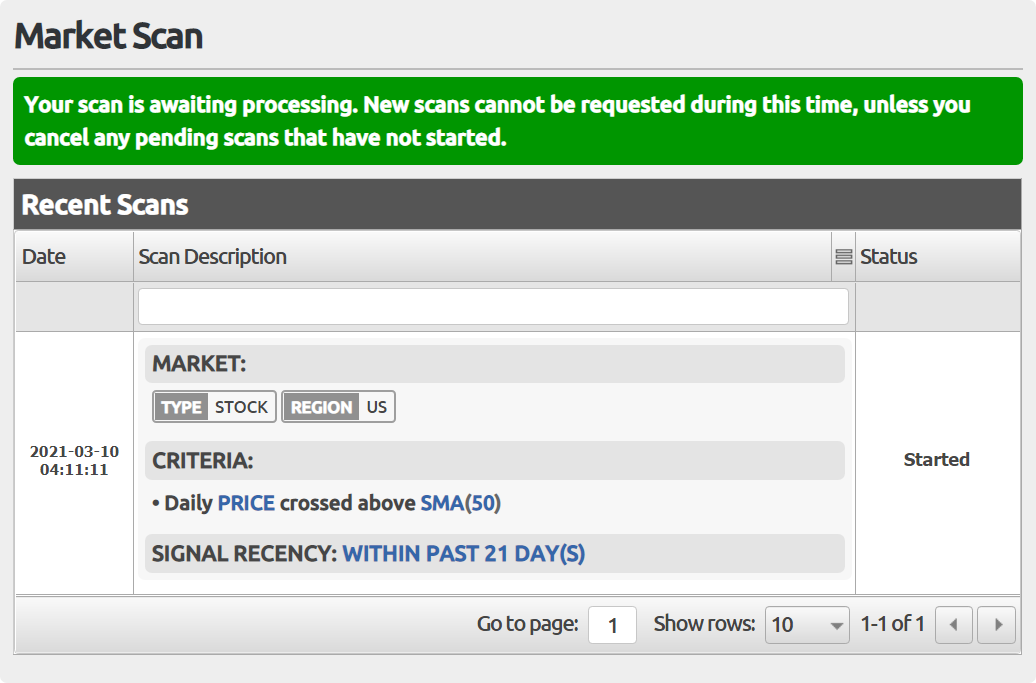
STEP 3: After the scan is completed, an email is sent showing the number of matching assets and a link to the results page.
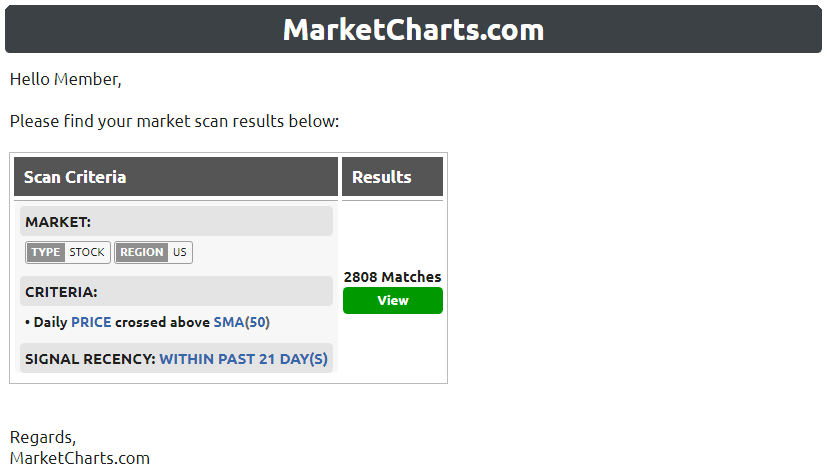
STEP 4: The results page shows the scan description and the table of matching assets with convenient chart links to see the actual signal. The results can be sorted or filtered by name or other attributes, such as index membership. There is also the option to save the scan so it can be easily requested again.
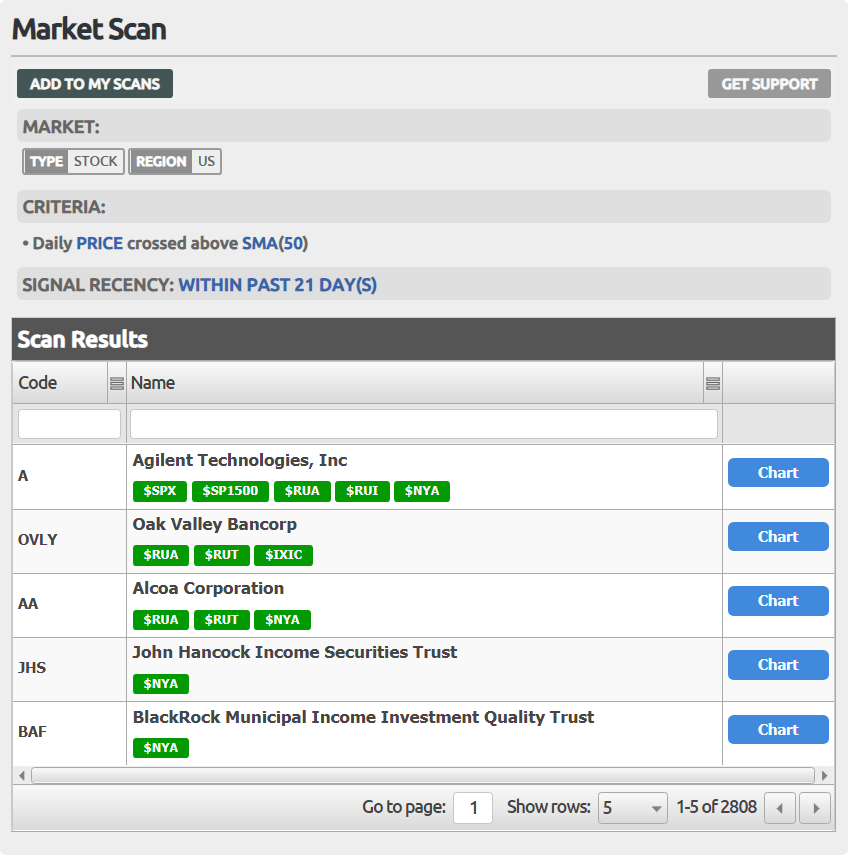
Saved and Recent Scans
Scans can be saved so that they can be conveniently requested again. Saved scans are displayed as a searchable table showing the scan specification and options to either request the scan again or delete it. The recent scans table shows pending and completed scans.