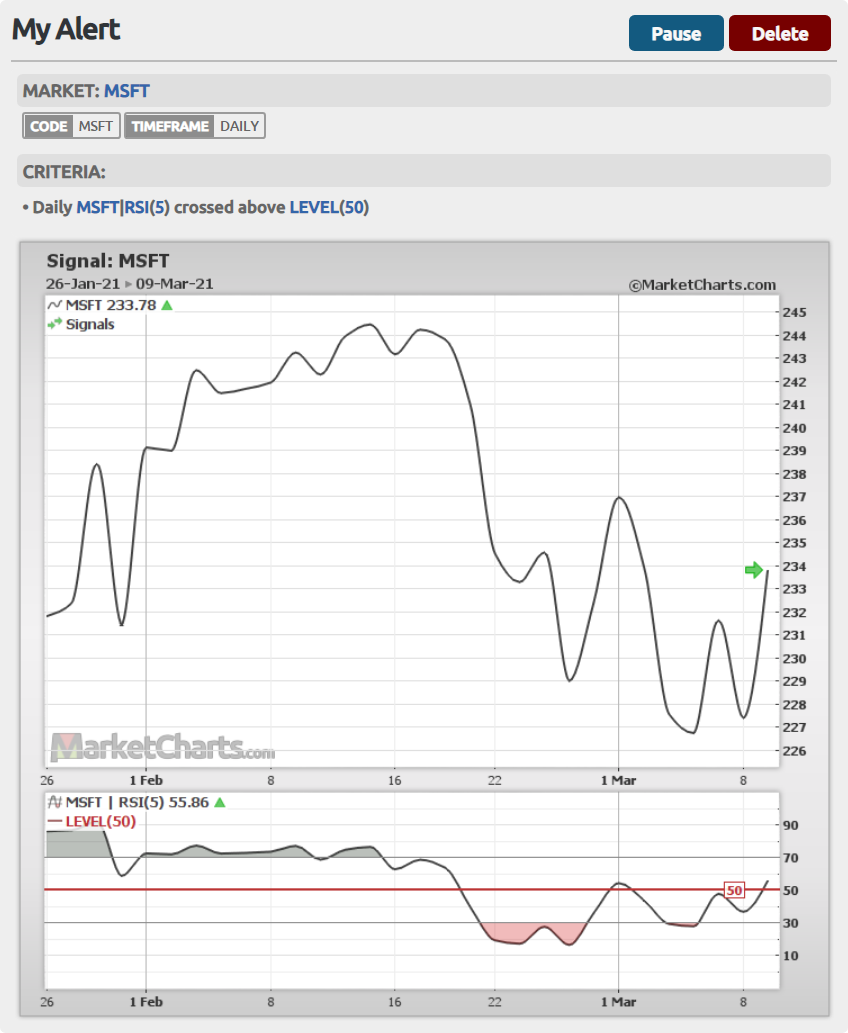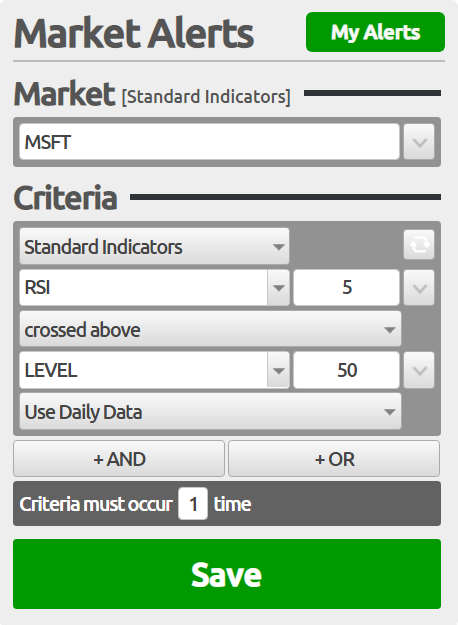Market Alerts
Signal alerts can be configured with highly specific criteria, using single or multi-indicator conditions. An email is sent whenever the signal is observed.
Alerts
How Alerts Work
In the example below, we are enabling an alert for MSFT, when its 5-day RSI crosses above the 50 level.
STEP 2: On the next page, the updated alerts table is displayed. The alert is now enabled.
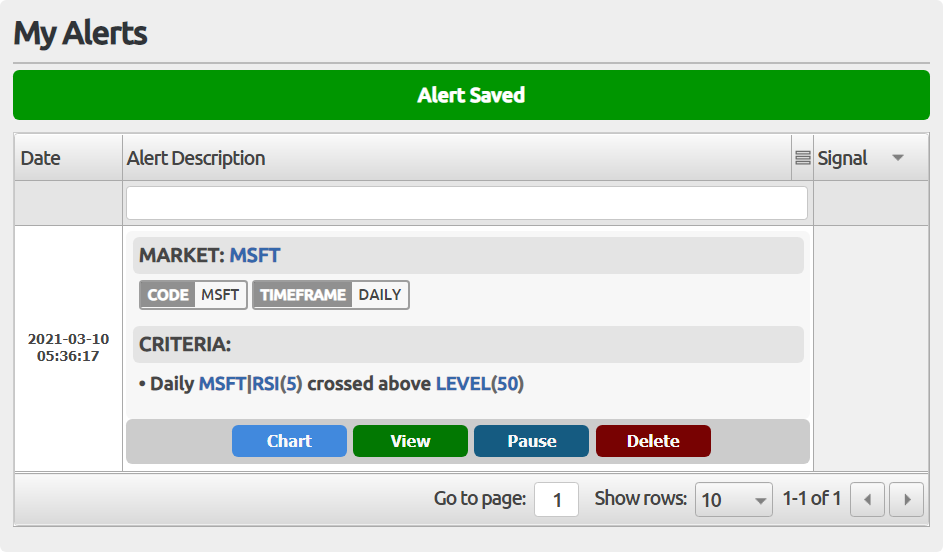
STEP 3: When the signal is observed, an email is sent containing links to view the signal and other options.
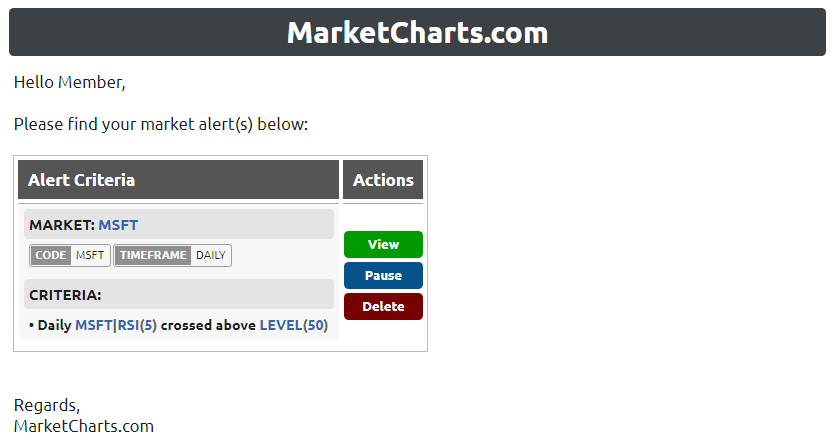
STEP 4: After clicking the 'View' button in the email, the signal alert page opens and shows the signal description, chart and options to pause or delete the alert.